Spreadsheets in GatsbyJS Sites
GatsbyJS is a framework for creating websites. It uses React components for page templates and GraphQL for loading data.
SheetJS is a JavaScript library for reading and writing data from spreadsheets.
This demo uses GatsbyJS and SheetJS (through the gatsby-transformer-excel1
transformer) to pull data from a spreadsheet and display the content in a page.
The "Complete Example" section includes a complete website powered by an XLSX spreadsheet.
gatsby-transformer-excel is maintained by the Gatsby core team and all bugs
should be directed to the main Gatsby project. If it is determined to be a bug
in the parsing logic, issues should then be raised with the SheetJS team.
gatsby-transformer-excel uses an older version of the library. It can be
overridden through a package.json override in the latest versions of NodeJS:
{
"overrides": {
"xlsx": "https://cdn.sheetjs.com/xlsx-0.20.3/xlsx-0.20.3.tgz"
}
}
Older versions of GatsbyJS collect telemetry by default. The telemetry
subcommand can disable telemetry:
npx gatsby telemetry --disable
GatsbyJS 5.14.1 does not transmit telemetry:
Telemetry is no longer gathered and is always disabled
It is still strongly encouraged to disable telemetry since older projects may use a GatsbyJS version that embeds telemetry.
Integration Details
In the GatsbyJS data system, source plugins read from data sources and generate nodes represent raw data. Transformer plugins transform these nodes into other nodes that represent processed data for use in pages.
This example uses gatsby-source-filesystem2 to read files from the
filesystem and gatsby-transformer-excel transformer to perform the transform.
Installation
The SheetJS NodeJS module will be
referenced by gatsby-transformer-excel.
Before installing, to ensure that the transformer uses the latest version of the
library, the overrides section must be added to package.json:
{
"overrides": {
"xlsx": "https://cdn.sheetjs.com/xlsx-0.20.3/xlsx-0.20.3.tgz"
}
}
gatsby-transformer-excel and gatsby-source-filesystem should be installed
after installing SheetJS modules:
- npm
- pnpm
- Yarn
npx gatsby telemetry --disable
npm i --save https://cdn.sheetjs.com/xlsx-0.20.3/xlsx-0.20.3.tgz
npm i --save gatsby-transformer-excel gatsby-source-filesystem
npx gatsby telemetry --disable
pnpm install --save https://cdn.sheetjs.com/xlsx-0.20.3/xlsx-0.20.3.tgz
pnpm install --save gatsby-transformer-excel gatsby-source-filesystem
npx gatsby telemetry --disable
yarn add https://cdn.sheetjs.com/xlsx-0.20.3/xlsx-0.20.3.tgz
yarn add gatsby-transformer-excel gatsby-source-filesystem
GraphQL details
Under the hood, gatsby-transformer-excel uses the SheetJS read3 method to
parse the workbook into a SheetJS workbook4. Each worksheet is extracted from
the workbook. The sheet_to_json method5 generates row objects using the
headers in the first row as keys.
Consider the following worksheet:
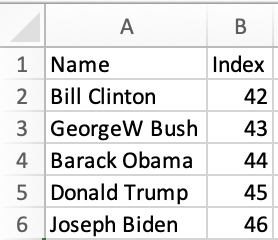
Assuming the file name is pres.xlsx and the data is stored in "Sheet1", the
following nodes will be created:
[
{ Name: "Bill Clinton", Index: 42, type: "PresXlsxSheet1" },
{ Name: "GeorgeW Bush", Index: 43, type: "PresXlsxSheet1" },
{ Name: "Barack Obama", Index: 44, type: "PresXlsxSheet1" },
{ Name: "Donald Trump", Index: 45, type: "PresXlsxSheet1" },
{ Name: "Joseph Biden", Index: 46, type: "PresXlsxSheet1" },
]
The type is a proper casing of the file name concatenated with the sheet name.
The following query pulls the Name and Index fields from each row:
{
allPresXlsxSheet1 { # "all" followed by type
edges {
node { # each line in this block should be a field in the data
Name
Index
}
}
}
}
Complete Example
This demo was tested in the following environments:
| GatsbyJS | Date |
|---|---|
5.15.0 | 2025-09-13 |
4.25.8 | 2025-09-13 |
Project setup
- Disable GatsbyJS telemetry:
npx gatsby telemetry --disable
In NodeJS 22, the process displayed an error:
ERROR UNKNOWN(node:25039) [DEP0040] DeprecationWarning: The
punycodemodule is deprecated. Please use a userland alternative instead. (Usenode --trace-deprecation ...to show where the warning was created)
This is a false report!
The error can be safely ignored.
- Create a template site:
npx gatsby new sheetjs-gatsby
For older Gatsby versions, the project must be built from the starter project.
The starter commit for GatsbyJS 4 is 6bc4466090845f20650117b3d27e68e6e46dc8d5.
This version of the starter can be fetched with git:
git clone https://github.com/gatsbyjs/gatsby-starter-default sheetjs-gatsby
cd sheetjs-gatsby
git checkout 6bc4466090845f20650117b3d27e68e6e46dc8d5
npm install
mkdir .cache
cd ..
- Start the local development server:
cd sheetjs-gatsby
npm i
npm run develop
Open a web browser to the displayed URL (typically http://localhost:8000/)
- Edit
package.jsonand add the highlighted lines in the JSON object:
{
"overrides": {
"xlsx": "https://cdn.sheetjs.com/xlsx-0.20.3/xlsx-0.20.3.tgz"
},
"name": "sheetjs-gatsby",
"version": "1.0.0",
- Install the SheetJS library and GatsbyJS plugins:
npm i --save https://cdn.sheetjs.com/xlsx-0.20.3/xlsx-0.20.3.tgz
npm i --save gatsby-transformer-excel gatsby-source-filesystem
For older versions of Gatsby, older versions of the dependencies must be used.
For GatsbyJS 4, the plugin version numbers align with the Gatsby version:
npm i --save gatsby-transformer-excel@4 gatsby-source-filesystem@4
- Make a
src/datadirectory, download https://docs.sheetjs.com/pres.xlsx, and move the downloaded file into the new folder:
mkdir -p src/data
curl -L -o src/data/pres.xlsx https://docs.sheetjs.com/pres.xlsx
- Edit
gatsby-config.jsand add the following lines to thepluginsarray:
module.exports = {
siteMetadata: {
title: `sheetjs-gatsby`,
siteUrl: `https://www.yourdomain.tld`,
},
plugins: [
{
resolve: `gatsby-source-filesystem`,
options: {
name: `data`,
path: `${__dirname}/src/data/`,
},
},
`gatsby-transformer-excel`,
],
}
If the plugins array exists, the two plugins should be added at the beginning:
plugins: [
{
resolve: `gatsby-source-filesystem`,
options: {
name: `data`,
path: `${__dirname}/src/data/`,
},
},
`gatsby-transformer-excel`,
// ...
- Stop and restart the development server process:
npm run develop
GraphiQL test
-
Open the GraphiQL editor in a web browser. The output of the previous step displayed the URL (typically
http://localhost:8000/___graphql). -
Paste the following query into the code editor:
{
allPresXlsxSheet1 {
edges {
node {
Name
Index
}
}
}
}
Press the Execute Query button (▶) and data should show up in the right pane:
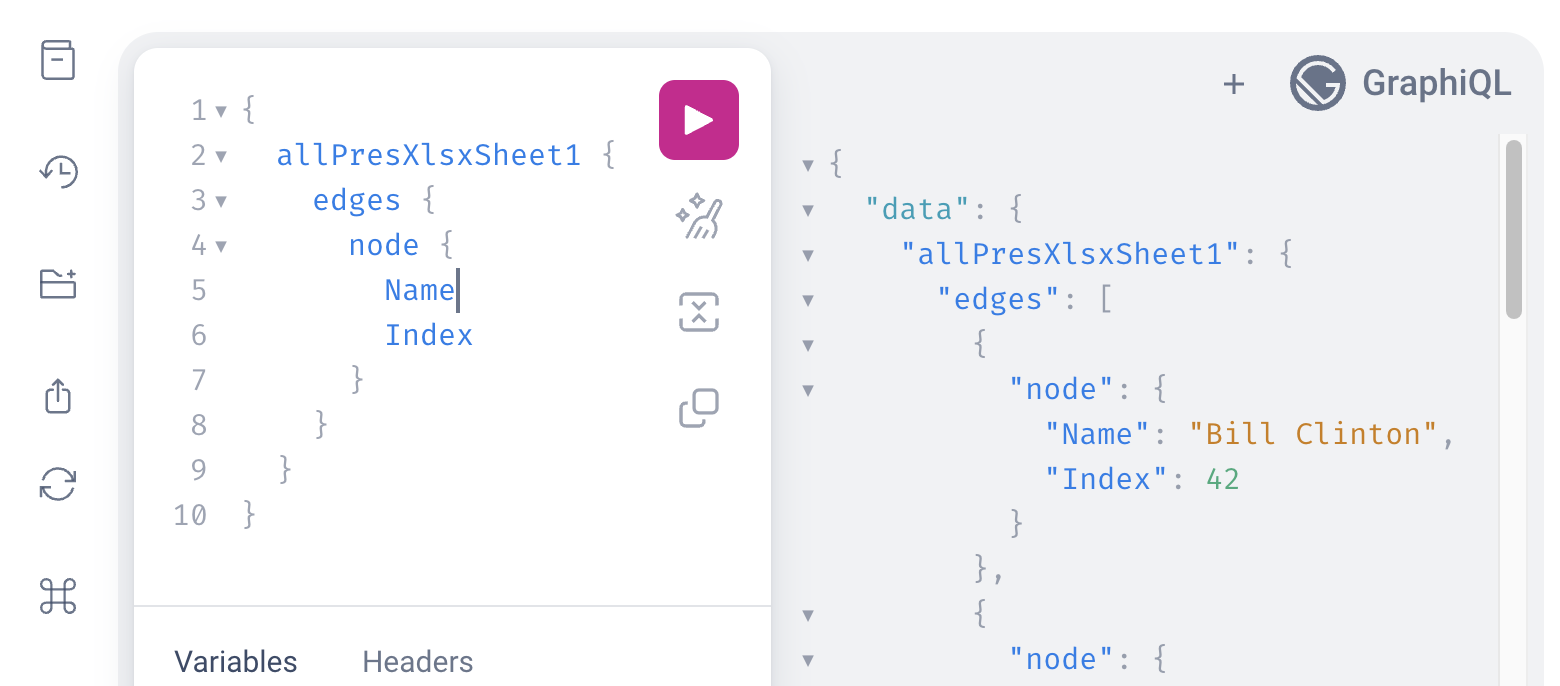
Sample Output (click to show)
In GatsbyJS versions 5.13.4 and 4.25.8, the raw output was:
{
"data": {
"allPresXlsxSheet1": {
"edges": [
{
"node": {
"Name": "Bill Clinton",
"Index": 42
}
},
{
"node": {
"Name": "GeorgeW Bush",
"Index": 43
}
},
{
"node": {
"Name": "Barack Obama",
"Index": 44
}
},
{
"node": {
"Name": "Donald Trump",
"Index": 45
}
},
{
"node": {
"Name": "Joseph Biden",
"Index": 46
}
}
]
}
},
"extensions": {}
}
React page
- Create a new page
src/pages/pres.jsthat displays the raw query result:
import { graphql } from "gatsby"
import * as React from "react"
export const query = graphql`query {
allPresXlsxSheet1 {
edges {
node {
Name
Index
}
}
}
}`;
const PageComponent = ({data}) => {
return ( <pre>{JSON.stringify(data, 2, 2)}</pre> );
};
export default PageComponent;
Save the file.
- Access the
/prespage (typicallyhttp://localhost:8000/pres) in a web browser. The displayed JSON is the data that the component receives:
{
"allPresXlsxSheet1": {
"edges": [
{
"node": {
"Name": "Bill Clinton",
"Index": 42
}
},
// ....
- Change
PageComponentto display a table based on the data:
import { graphql } from "gatsby"
import * as React from "react"
export const query = graphql`query {
allPresXlsxSheet1 {
edges {
node {
Name
Index
}
}
}
}`;
const PageComponent = ({data}) => {
const rows = data.allPresXlsxSheet1.edges.map(r => r.node);
return ( <table>
<thead><tr><th>Name</th><th>Index</th></tr></thead>
<tbody>{rows.map(row => ( <tr>
<td>{row.Name}</td>
<td>{row.Index}</td>
</tr> ))}</tbody>
</table> );
};
export default PageComponent;
Going back to the browser, http://localhost:8000/pres will show a table:
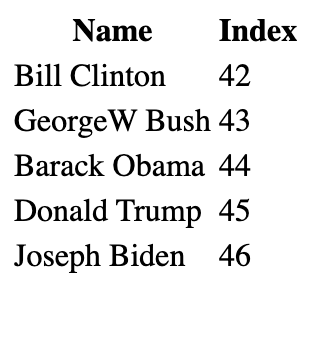
Live refresh
- Open the file
src/data/pres.xlsxin Excel or another spreadsheet editor. Add a new row at the end of the file, setting cellA7to "SheetJS Dev" and cellB7to47. The sheet should look like the following screenshot:
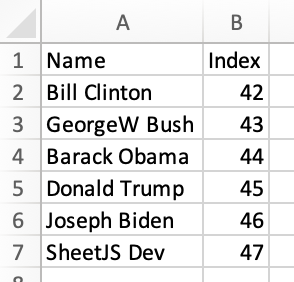
Save the file and observe that the table has refreshed with the new data:
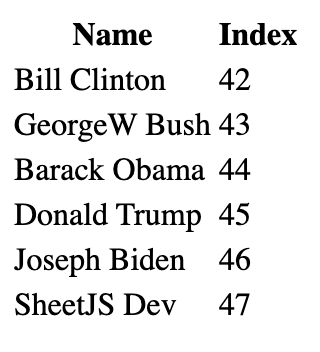
Static site
- Stop the development server and build the site:
npm run build
The build output will confirm that the /pres route is static:
└ src/pages/pres.js
└ /pres/
╭────────────────────────────────────────────────────────────────╮
│ │
│ (SSG) Generated at build time │
│ D (DSG) Deferred static generation - page generated at runtime │
│ ∞ (SSR) Server-side renders at runtime (uses getServerData) │
│ λ (Function) Gatsby function │
│ │
╰────────────────────────────────────────────────────────────────╯
The generated page will be placed in public/pres/index.html.
- Open
public/pres/index.htmlwith a text editor and search for "SheetJS". There will be a HTML row:
<tr><td>SheetJS Dev</td><td>47</td></tr>
Footnotes
-
The package is available as
gatsby-transformer-excelon the public NPM registry. It is also listed on the GatsbyJS plugin library. ↩ -
See the
gatsby-source-filesystemplugin in the GatsbyJS documentation ↩ -
See "Workbook Object" for more details on the SheetJS workbook object. ↩